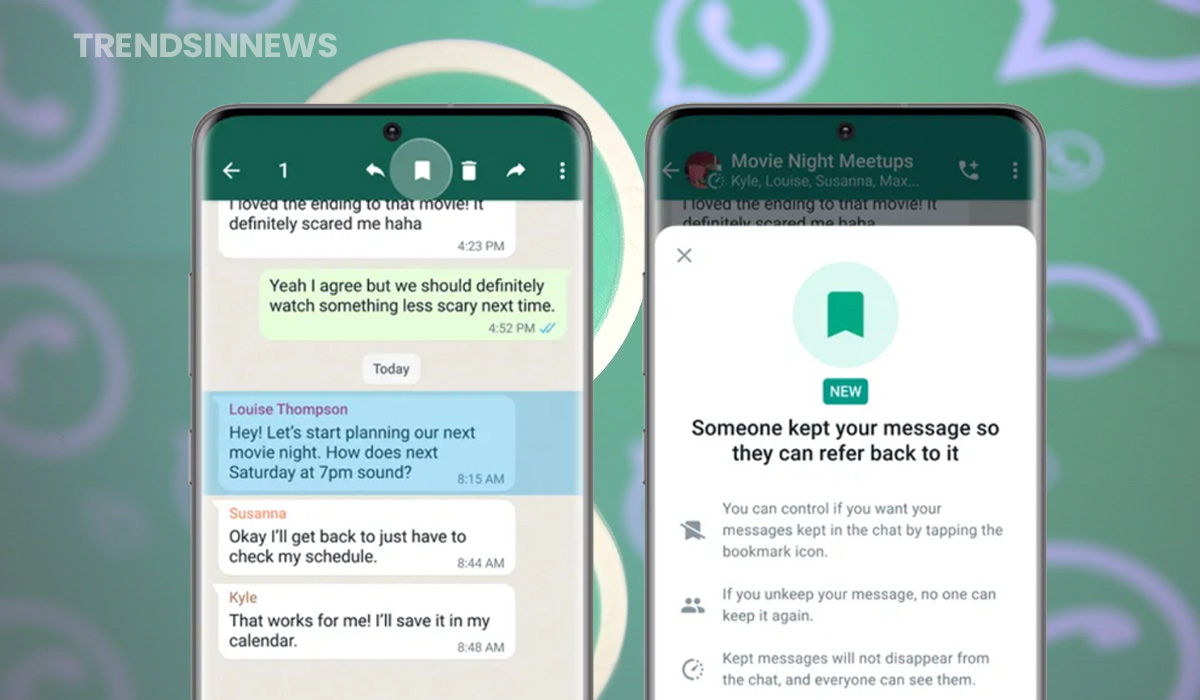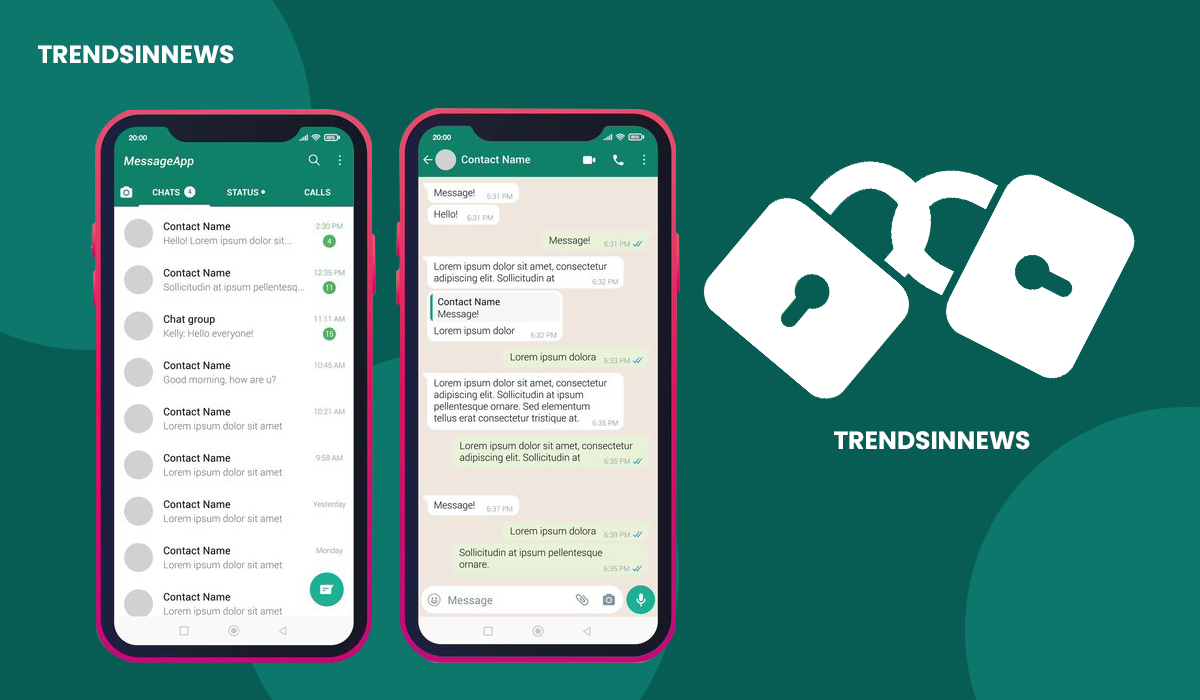Meta-owned popular chat app WhatsApp rolled out a ‘Keep in Chat’ feature on Friday that will enable users to save a message from a disappearing message thread by long-pressing a message and selecting to save it. This feature, which WhatsApp refers to as the “sender superpower,” lets the sender decide whether to let other chat participants save specific messages for later.
“Anyone in a disappearing message thread can long press on a message to keep it. The sender will be notified if it was saved and can decide if it stays or remains a disappearing message,” stated Mark Zuckerberg, founder, and CEO of Meta.
There are sometimes occasional voice notes or any important piece of information the receiver wishes to save, but the disappearing message’s additional privacy layer facility restricts saving messages to avoid falling into the wrong hands. Hence, with the ‘keep in chat’ feature, the sender must be informed when a message is kept. Also, they have the power to reject the request to prevent saving the message.
“If you’ve decided your message can’t be kept by others, your decision is final, no one else can keep it, and the message will be deleted when the timer expires. This way, you have the final say on how messages you send are protected,” clarified WhatsApp.
On your WhatsApp, the messages you have saved will be shown with a bookmark icon. You can view these messages in the Kept Messages folder, which is organised by chat. According to the company, this new feature will be rolled out worldwide over the following few weeks.