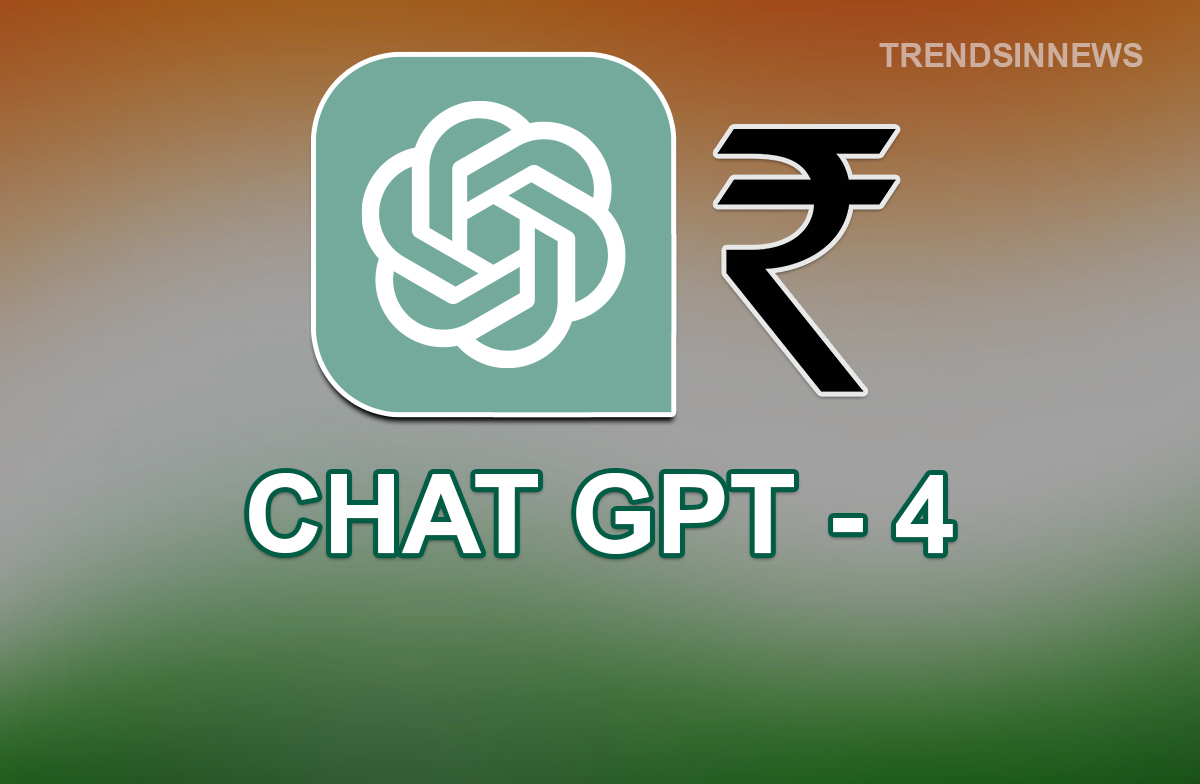With the use of Open AI technology, Microsoft is continuously launching new applications and features. After the announcement of the integration of ChatGPT and other OpenAI tech in Edge, Bing, and Office, the CEO OF Microsoft, Satya Nadella, will now take a new step to help doctors in writing prescriptions or notes.
In an official press release, the company declared on Monday that Nuance Communications, which is a speech recognition subsidiary of Microsoft, would introduce a new application for healthcare workers.
The app is an AI-powered clinical notes application named Dragon Ambient eXperience (DAX) Express.
According to the report, the idea behind the app is to help healthcare workers in reducing their administrative burdens. Using OpenAI’s newest and most powerful model, GPT-4, Dragon Ambient eXperience (DAX) Express is the first workflow-integrated, fully automated clinical documentation tool.
Microsoft bought Nuance in 2021, a company that offers tools for better speech transcription as well as other services that may be used by medical professionals all around the world.
The DAX application, which Nuance developed in 2020 with the intention to help doctors by lessening the paperwork. More than 550,000 Dragon Medical users have used the DAX Express, which provides world-class AI and is now improved by GPT-4 and stepped up by the power of Microsoft Azure.
According to Nuance, DAX Express is the next step in AI technology delivery, offering healthcare organisations an immediate and very accessible entry point to embrace at scale a new generation of AI-powered apps.
Based on a press release from the company, DAX Express automatically and securely creates draft clinical notes in seconds for instant clinical review and completion after each patient visits in the exam room or via telehealth patient conversations by using a unique combination of conversational, ambient, and generative AI.
Nuance CEO Mark Benjamin stated, “We’ve taken power and advanced reasoning capabilities of GPT-4 and integrated it into our proven outcomes-focused AI technologies in a tested and responsible way.”